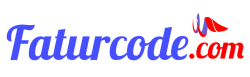WordPress Website Builders – WordPress is a content management system (CMS) that allows you to create and manage a website. It is open-source software that is widely used for creating websites, blogs, and online stores.
A WordPress builder is a tool or plugin that helps you to create and customize the design and layout of your WordPress website. It typically provides a user-friendly interface with drag-and-drop features and pre-designed templates, allowing you to easily create and customize the look and feel of your website without needing to have coding skills. Some popular WordPress builders include Elementor, Beaver Builder, and Divi.
10 Best WordPress Website Builders
A WordPress builder is a tool or plugin that helps you to create and customize the design and layout of your WordPress website. It typically provides a user-friendly interface with drag-and-drop features and pre-designed templates, allowing you to easily create and customize the look and feel of your website without needing to have coding skills. Some popular WordPress builders include Elementor, Beaver Builder, and Divi.
Here are some examples of popular WordPress builders:
1. Elementor
Elementor is a popular drag-and-drop page builder plugin for WordPress. It allows users to easily create custom-designed pages for their WordPress websites without needing to know how to code. With Elementor, users can add and customize various elements such as text, images, and videos, as well as more advanced features such as sliders and forms. The plugin also includes a variety of templates and pre-designed sections that can be easily added to a page, making it easy to create professional-looking pages in a short amount of time. Elementor is designed to be user-friendly and intuitive, with a live preview feature that allows users to see their changes in real-time as they work.
2. Beaver Builder
Beaver Builder is a drag-and-drop website builder plugin for WordPress. It allows users to easily create custom-designed pages for their WordPress websites without needing to know how to code. Like Elementor, Beaver Builder includes a variety of templates and pre-designed sections that can be easily added to a page, making it easy to create professional-looking pages in a short amount of time. It also includes a live preview feature that allows users to see their changes as they work. Beaver Builder is designed to be user-friendly and intuitive, with a simple interface that allows users to quickly add and customize elements such as text, images, and videos. In addition to its page building features, Beaver Builder also includes a variety of tools for creating custom headers, footers, and sidebars for WordPress websites.
3. Divi Builder
Divi Builder is a drag-and-drop page builder plugin for WordPress. It is developed by Elegant Themes and is designed to help users create custom-designed pages for their WordPress websites without needing to know how to code. With Divi Builder, users can add and customize various elements such as text, images, and videos, as well as more advanced features such as sliders and forms. The plugin includes a variety of templates and pre-designed sections that can be easily added to a page, making it easy to create professional-looking pages in a short amount of time. Divi Builder is known for its user-friendly interface and its live preview feature, which allows users to see their changes in real-time as they work. It also includes a wide range of design options and customization tools, allowing users to create unique and visually appealing pages for their websites.
4. Visual Composer
Visual Composer is a drag-and-drop page builder plugin for WordPress. It allows users to easily create custom-designed pages for their WordPress websites without needing to know how to code. With Visual Composer, users can add and customize various elements such as text, images, and videos, as well as more advanced features such as sliders and forms. The plugin includes a variety of templates and pre-designed sections that can be easily added to a page, making it easy to create professional-looking pages in a short amount of time. Visual Composer is designed to be user-friendly and intuitive, with a simple interface that allows users to quickly add and customize elements on their pages. It also includes a live preview feature that allows users to see their changes as they work. In addition to its page building features, Visual Composer also includes a variety of design customization options and tools for creating custom headers, footers, and sidebars for WordPress websites.
5. Themify Builder
Themify Builder is a drag-and-drop page builder plugin for WordPress. It allows users to easily create custom-designed pages for their WordPress websites without needing to know how to code. With Themify Builder, users can add and customize various elements such as text, images, and videos, as well as more advanced features such as sliders and forms. The plugin includes a variety of templates and pre-designed sections that can be easily added to a page, making it easy to create professional-looking pages in a short amount of time. Themify Builder is known for its user-friendly interface and its live preview feature, which allows users to see their changes in real-time as they work. It also includes a wide range of design options and customization tools, allowing users to create unique and visually appealing pages for their websites. Themify Builder is developed by Themify, a company that specializes in creating WordPress themes and plugins.
6. Oxygen
Oxygen is a drag-and-drop website builder plugin for WordPress. It allows users to create custom-designed pages and templates for their WordPress websites without needing to know how to code. Oxygen includes a variety of pre-designed templates and elements that can be easily added to a page, including text, images, videos, and forms. It also includes advanced features such as sliders and animations, as well as a variety of design customization options. One of the key features of Oxygen is its visual editor, which allows users to see their changes in real-time as they work. This makes it easy for users to create professional-looking pages and templates quickly and easily. Oxygen is known for its speed and efficiency, as it uses minimal code and doesn’t rely on external resources such as fonts and images, which can slow down a website. It is also fully responsive, meaning that it works seamlessly on devices of all sizes, from desktop computers to smartphones.