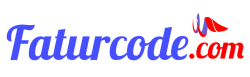5 WordPress Booking Plugin For Business Website, Booking plugins are very important for your business. Even with powerful SEO and a beautiful theme, it’s not enough to support your business website. As you know, you can install various features on your WordPress site using plugins.
One plugin that you can use to add booking features is the WordPress booking plugin. With this plugin, customers can easily reach your business, check availability, book a place, and even choose an online payment system.
Admittedly, not everyone has a need for this plugin. However, if your business falls under the list below, a WordPress booking plugin will come in handy:
- Rental services (lodging, car rentals, and more. Complementing the traditional method can be an online reservation system.
- Buying and selling tickets (flights, trains, tours, and more). Visitors can select dates, book tickets and make payments directly from your website.
- Professional services (doctors, lawyers, etc.). You can create appointment options through your website without burdening your staff.
- Freelancers (graphic designers, photographers, etc.). If you’re too busy, you can leave information about your availability on your website. Potential clients can make reservations through your website.
7 WordPress Booking Plugin For Business Website
We recommend some free plugins you can use in this article. Here are our recommendations for free WordPress booking plugins. Don’t wait any longer:
1. Appointment Calendar
Are you in the market for a neat and simple appointment scheduling tool? If so, the Appointment Calendar is a great choice for you. Just unzip the file and upload it to your WordPress plugin directory. That’s it! Lawyers, doctors, hairdressers or anyone who wants to extend their offline services with an online reservation tool will find this plugin especially useful. With this plugin you can:
- Use the admin interface to create and manage events.
Insert an appointment into each post/page. - Block time slots for specific events (lunch, holiday, conference, etc.).
- Receive e-mail notifications about your appointments.
- Export the list of events you have scheduled as a .csv file.
The plugin is also available in a premium version. The premium version includes additional features such as dashboard management, Google Calendar synchronization, and PayPal payment gateway.
2. Booking Calendar
Booking Calendar is one of the leading booking plugins. Since its release in 2009, it has been downloaded more than 1 million times. It supports multiple languages and is famous for its clean interface. In addition, there are other features like:
- Flexible. Customers can easily navigate your site. They can book your services directly. As a site owner, you can customize the reservation form. Avoid double bookings and post times when you are available.
- Admin panel. You can accept or reject reservations, receive e-mail notifications, and search for and sort reservations based on a variety of parameters.
- Booking Synchronization. This feature allows you to import feeds from a variety of sources, such as Airbnb, booking.com, TripAdvisor, or any calendar that uses the .ics file extension. In addition, you can easily integrate the Google Calendar into the admin panel.
The plugin supports a wide range of businesses, including lodging, renting, and other services that require an online reservation system (meetings, events, healthcare, etc.).
3. Pinpoint Booking System
In general, there is a significant difference between the free version and the paid version of a plug-in. With Pinpoint Booking System this is not the case. Almost all the features of the premium version are included in the free version. This plugin is famous for its user friendly interface that simplifies everything. With this plugin you can display availability data, customize booking forms and even integrate payment methods. Apart from that, there are a number of other key features of this WordPress booking plugin, including the following:
- AJAX-powered calendar. This means you don’t need to reload the page to change. It is also possible to display multiple months in one calendar and to set the time zone.
- WooCommerce integration. You can easily integrate this plugin with WooCommerce if you have an online store or plan to create one.
- Create offers. You will be able to create coupons or vouchers without any hassle.
This plugin also supports multiple languages, currency options and calendar synchronizing.
4. WP Simple Booking Calendar
WP Simple Booking Calender, The focus of this plugin is on its main function: the creation of a notification calendar. Through a simple interface, your visitors can check your availability and make reservations directly. If you run a bed & breakfast, hotel or guest house, this plugin is perfect for you. If you want to use more features, you can upgrade this plugin to the premium version. The premium version offers the following features:
- Easy editing. You can select multiple appointments with just a few clicks of the mouse.
- App synchronization. This feature allows you to connect your own calendar to other similar platforms (Google Calendar, Airbnb, etc.).
- Multiple views. Link your calendars to specific pages and consolidate multiple calendars into a single view.
- Customize calendar notes. Customize the annotations that appear above the date, and even add your own annotations to each date.
5. Bookly
The Bookly plugin has a similar set of features in the free version as in the premium version. This plugin is perfect for online booking systems, as the name suggests. The user interface of this plugin can move smoothly when accessed from a mobile device or laptop. There are a few other things that Bookly is known for. These include:
- You do not need to worry about overloading. Reserving using this plugin is relatively fast.
- The reservation form can have a custom design. This plugin allows you to manage your reservations in an efficient way. You will be able to divide reservations into different categories and assign different employees to each category of reservations. You can also search and sort the reservations.
- It supports WPML plugin. So you can translate the user interface and messages into more than 40 different languages.
Bookly is suitable for a wide range of businesses, such as accommodation, medical and consulting services, because the plugin is easy to customize. You can also upgrade to the premium version of the plugin. This includes additional features such as multiple payment types, unlimited number of employees, and the flexibility to install more add-ons.
Closing
The first question you should ask yourself is: “Is there a need for a reservation plugin? If yes, don’t rush into a decision. The free version of the plugin may be all that is needed to meet your needs. However, if your business grows and requires the support of a premium reservation plugin, spending a dollar or two is certainly a worthwhile investment.