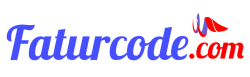9 tips on how I conquered WordPress – WordPress is a very popular platform for building websites. However, for me, WordPress is a recurring nightmare. I had tried to create a website with WordPress twice before and both times ended in failure. I was frustrated and hopeless. I thought I had no talent for building websites.
But I didn’t want to just give up. I wanted to prove to myself that I could make a good website with WordPress. I wanted a website that I could be proud of and that would help me grow my business. So I decided to give it a third try.
And this time I succeeded. I managed to create a professional, responsive and attractive website with WordPress. I felt happy and satisfied. I felt like a WordPress expert.
How did I do it? What was different from the previous two times? What was the secret to my success?
Define the purpose of your website and the concept behind it
You need to know what the purpose and concept of your website is before you start building it with WordPress. The design, features, and content of your website will be determined by your website’s purpose and concept.
The purpose of your website is what it is that you are trying to accomplish with your website. For example, your website can be used to sell products or services, to build a brand or reputation, to inform or educate, or to entertain or inspire people.
Your Web site concept is what makes your Web site unique and interesting. Your website design can be a theme, style, colors, logo, tagline, or other elements that are a reflection of your website’s identity and message.
You can answer several questions to help determine your website’s purpose and concept, such as
- Who is the target audience for your site?
- What problem or need do you want your site to solve or meet?
- What benefit or value do you want your site to provide?
- What are the differences or advantages of your site compared to other similar sites?
- How do you want people to remember or recognize your site?
By determining the purpose and concept of your website, you will have a clear direction and focus when creating your website. It will also make it easier for you to choose the design, features, and content that match your site’s purpose and concept.
Hosting and domain selection
In order to create a website with WordPress, hosting and domain are two important things you need. Hosting is the place where the files for your website are stored on the Internet. A domain is a unique address, or name, that people will use when they visit your website.
The performance and success of your website will be greatly affected by choosing the right hosting and domain. The right hosting and domain will make your website fast, secure, accessible, and memorable.
There are several things you should consider when choosing the right hosting. These include
- Storage capacity: How much space you need to store your website files.
- Bandwidth: How much data your hosting service can transfer on a monthly basis.
- Uptime: The percentage of the time that your hosting will be available to you without interruption.
- Security: How well your hosting protects your website from getting hacked or attacked by malware.
- Support: How responsive and helpful the hosting team is in resolving any problems or questions you have regarding your hosting.
To choose the right domain, there are a few things to consider. These include
- Extensions: A suffix such as .com, .net, .org, and others that indicate the type or category of your website.
- Length: How short or how long your domain name will be.
- Spelling: How easy or difficult it is for people to spell the name of your domain name.
- Availability: Whether or not someone else is already using the domain you want to register.
In general, the right hosting and domain are those that fit the purpose and concept of your web site, are reasonably priced, and are from a trusted, quality provider.
Learn the fundamentals of WordPress
Even for beginners, WordPress is a very easy to use platform. However, that doesn’t mean that you can just jump right into building a website with WordPress without some training. In order to master the features and functions of WordPress, you need to learn the basics of WordPress.
Some of the WordPress basics that you will need to learn include
- Installation: How to install WordPress on the hosting you choose.
- Dashboard: Access and use of the WordPress control panel.
- Themes: How to use a WordPress theme to select, install, and change the look of your site.
- Plugins: How to use WordPress plugins to add extra functionality to your website.
- Posts: How to use WordPress posts to create and manage the content on your website.
- Pages: How to use WordPress Pages to create and manage your website content.
- Menus: How to create and manage the navigation of your website with WordPress menus.
- Widgets: How to use WordPress Widgets to add elements to the sidebar or footer of your website.
- Settings: How to change the basic settings of your website, such as the title, the tagline, the permalinks, the comments, and much more.
here are many ways to learn the basics of WordPress. You can read articles, watch videos, take online courses, or try it out for yourself. The important thing is that you understand the basic concepts of WordPress. Then you can apply them to your website.
The right choice of theme and plugin
Two important components of building a website with WordPress are themes and plugins. A Theme is a collection of files that define how your website looks and feels. A plugin is a collection of files that allow you to add additional functionality to your website.
The quality and functionality of your website can be greatly affected by choosing the right theme and plugin. Your website will look professional, attractive, responsive, and easy to use with the right themes and plugins. Your website will look ugly, boring, slow and difficult to use if you use inappropriate themes and plugins.
To choose a suitable theme, there are several things you should pay attention to, such as
- Design: How well the theme is in line with the purpose and concept of your website.
- Responsiveness: How well the theme will adapt to the screen size of the devices used by your visitors.
- Speed: How fast the theme will load your site in the browser of the visitor.
- Customization: How easy it is to modify or customize the theme to suit your needs.
- Support: How responsive and helpful the theme author is in solving any problems or questions you may have in relation to the theme.
There are several things you should consider when choosing a suitable plugin. These include
- Functionality: What features or functions does the plugin offer? Will it be useful for your site?
- Compatibility: How well the plugin will work with the version of WordPress, the theme, or any other plugins that you’re using.
- Security: How secure the plugin is from getting hacked or compromised.
- Updates: How often the plugin is updated by its creator for performance or security improvements.
- Reviews: Based on their experience, what other users think of the plugin.
In general, themes and plugins are more likely to be suitable if they come from reliable and high-quality sources. They should have positive ratings or reviews.
9 tips on how I conquered WordPress
Here are some of the Tips that we’ve learned as we’ve worked with WordPress:
Choose a theme that is lightweight
For fast loading websites, a lightweight theme is essential. Avoid bloated themes that are loaded with unnecessary features and widgets. Instead, choose one that is optimized to speed up and perform.
Install only the plugins you need
Plugins can add functionality to your website. But they can also slow it down and cause conflicts. Install only the plugins you need. Make sure they are compatible with your theme and other plugins.
Use caution when customizing your website
Customization of your website can be fun, but it can also be a source of design inconsistencies and conflicts. Make sure you have a clear plan before you make any changes. And test them thoroughly before you launch your site.
Follow best practices for search engine optimization and accessibility
To reach your audience and provide a user-friendly experience, search engine optimization (SEO) and accessibility are essential. Make sure your website follows best practices for SEO and accessibility. For example, use descriptive titles and headings, optimize images, and provide alternative text for non-text content.
Take a course or two
Taking a course can be a great way to learn how to use WordPress, as we mentioned earlier. Both free and paid courses are available online. Be on the lookout for courses that are well reviewed and that cover topics that are of interest to you.
Make use of plugins
Plugins are one of the best things that WordPress has to offer. From adding social media buttons to your site to optimizing your content for search engines, they can help you with everything. Just be careful not to go overboard with plugins, as too many can slow down your site.
Make use of a page builder
A page builder can be a great way to create custom pages and posts if you are not comfortable with coding. There are many page builders available for WordPress. Examples include Elementor and Beaver Builder.
Backups of your website
Regular backups of your website are a must. You can easily restore your site to a previous version if something goes wrong, such as your site being hacked or a plugin breaking.
Be part of a community
One of the best things about WordPress is that it has a community. You can connect with other WordPress users and get help with any issues you may have through many online forums and groups.