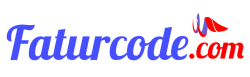How To Use Alarms in Windows 10 – In Windows 10, the Alarms & Clock app allows you to create and manage alarms for various purposes, such as waking up in the morning, remembering to take medication, or reminding you of an upcoming meeting.
Not just smartphones, PCs or laptops can also be used as alarms, whether for waking up from sleep, scheduling, or reminders.
For Windows 10 users, there is already a built-in alarm feature so you don’t need to install additional software.
How To Use Alarms in Windows 10
Here’s how to create an alarm on Windows 10:
- Open the Start menu, run Alarms & Clock.
- Click Add New Alarm.
- Set the time and then click Save. You can also change the name, repeat, sound, and delay.
- Don’t forget to make sure the alarm is active.
- When the alarm sounds, you can choose to Snooze or Dismiss.
Make sure the volume is loud enough to wake you up. The alarm will still be active even if the computer is locked.
Will the alarm still sound if the computer is off?
Unfortunately not. If the computer is off or in sleep mode, the alarm program will not run. For regular computers, make sure the Sleep setting is set to Never.
You can check this through Start > Settings > System > Power & sleep.
However, some laptops and tablets that support the InstantGo feature may be able to use the alarm even in sleep mode. Please check here for instructions on how to find out if your computer supports InstantGo. How To Use Alarms in Windows 10
What is Alarm?
An alarm is a device or system that is designed to alert or signal the occurrence of a specific condition or event. Alarms can be used for a wide range of purposes, including to alert people to fires, burglaries, medical emergencies, or other types of danger.
There are many different types of alarms, including those that use sound, light, or other visual or auditory signals to alert people to a potential problem. Some alarms are designed to be portable, while others are fixed in place. Some alarms are triggered by motion or other types of physical activity, while others are activated by specific conditions or events, such as a change in temperature or humidity.
Alarms can be used in a variety of settings, including homes, businesses, schools, hospitals, and other types of buildings. They can also be used in vehicles, such as cars, boats, and planes, to alert people to potential problems or emergencies.
Alarms are typically designed to be easy to use and easy to understand, with clear instructions and simple controls. They are often connected to a central control system or monitoring system, which allows them to be easily activated or deactivated as needed.
This is How To Use Alarms in Windows 10 Without any Software Thanks for coming